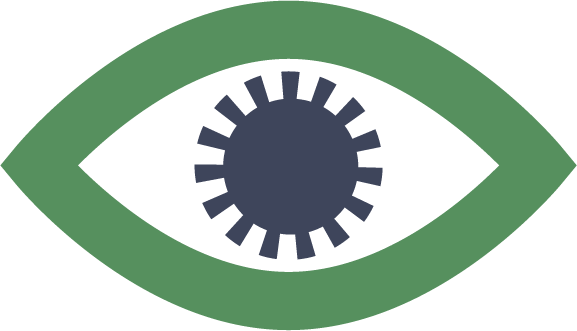Printing Guide
To make sure your art looks beautiful once printed and to make your life a little easier, we've assembled a few recommendations.
You just bought a print, now what?
After purchasing your digital print, it becomes available to download directly from the checkout page. You’ll also receive an email with a link to download the file. Keep in mind, however, that you are limited to downloading the file two times.
We did the heavy lifting.
You don’t need a graphic design degree to print our files. Each .zip file contains multiple images that are optimized (meaning we already cropped and resized the artwork for you) to fit the standard frame sizes that match the aspect ratio of the original artwork. All you have to do is pick the size that best matches your frame or mat. Check out this reference chart to see what that looks like at-a-glance.
Print. Frame. Repeat.
Once you pick the size, you’re ready to print. How you do that is your choice: 1) print the artwork on your home printer, 2) upload the file to an online printer, or 3) take the file into your local printer.
If you have questions about printing your digital download, feel free to ask us – we’ll do our best to help you get rock star results.
Commonly Asked Questions
What’s the story with Resolution & DPI?
DPI stands for the number of dots in a printed inch. Basically, the more dots the higher the quality of the print, and therefore more sharpness and details.
Unless stated otherwise in the
description, our downloadable art prints are ready to print at 300 DPI which is the optimal size for a clear and crisp image.
Any image printed with less than 150 DPI will look pixelated and
blurry.
What kind of paper should I choose?
The type of paper you choose makes a world of difference. As a rule of thumb, choose a paper that matches the medium of the original artwork.
Since most of our artwork is created using printmaking or collage techniques, we recommend a smooth, archival, matte paper with a minimum weight of 230gsm. Our favorite is Hahnemuhle Photo Rag 308.
We do not recommend using glossy photo paper as it's too shiny and reflects light.
Should I choose Giclée or standard inkjet printing?
There are three important distinctions between an inkjet print you produce at home (or get from a local big box shop) and a professional Giclée print:
Print resolution | Giclée printers have a higher dot per square inch resolution than normal inkjet printers. More dots = finer details, less pixelated prints.
Color range | Most home inkjet printers use the classic CMYK 4-color combination, but Giclée printers use up to 12 individual colors. More colors = smoother gradients and a wider color gamut.
Archival quality | Giclée printers use a higher quality of fade-resistant, archival, pigment-based inks. When this is paired with high quality, acid-free substrates (like Hahnemühle Photo Rag), you get an unbeatable lifespan of up to 200 years!
That's not to say a regular inkjet print won't look professional. Which you choose will depend on your budget and needs.
$ | home inkjet printer
$$ | Costco, FedEx Kinkos, Staples
$$$ | Giclée Today, Simply Framed, White Wall
Can I print and sell paper copies of my digital download?
That's a hard no. As outlined the Art Print Licensing Agreement, digital downloads of our art prints are for private, non-commercial use only.
The purchase of any See Three Studios digital art print does not grant you any rights to the public display, promotional use, commercial sale, resale, reproduction, distribution or commercial exploitation of aforesaid artwork.